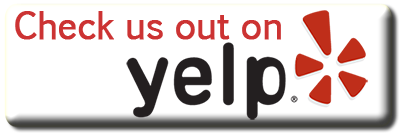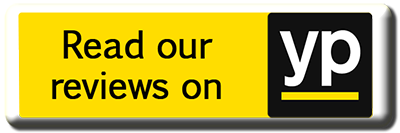Find Southgate Coins on Google Places, YP, and Yelp
Thanks so much for your business. Southgate Coins' goal is to provide you with excellent customer service from our courteous and accommodating employees. We try to go above and beyond to fulfill our customers' needs. Find out what our customers are saying about us by visiting our Testimonials and Yelp Reviews pages!
If you have something to share about Southgate Coins, we'd be honored if you wrote us a review. We can be found on Google Places, YP, and Yelp.
Please note, if for some reason you are not satisfied with our service, we urge you to contact us before reviewing, and we will do our absolute best to remedy the situation.
If you have a legitimate gripe, tell us who you are and how we can make peace with you.
We realize, however, that in spite of all of our best efforts and intentions there are persons who will choose hostility rather than reconciliation.
And that,
Vindictive People Filled with Animosity Sometime Corrupt the Community Oriented Nature of Social Media Platforms by Spreading their Antagonistic and Abusive Attacks and Accusations Across the Internet While Concealing Their Identities
"[This] underscores the darker nature of the internet that may be worsened by the anonymity under which its most abusive users tend to operate."
By Steve Goldstein, D.C. bureau chief for Marketwatch, July 5, 2017
How to post a review on Yelp
To create a Yelp review, you will need a Yelp account. If you don't already have one, visit the signup page on Yelp. You can create an account from scratch, or link your Facebook account to Yelp. Make sure you jot down your Yelp username and password, as you may need them later.
Once you have created your Yelp account, follow these steps:
- In your browser, visit http://www.yelp.com/reno and at the top, Search for "Southgate Coins."
- We should be the only company that shows up in the search engine results, so click our company name to visit our company's Yelp page. (Click here to go directly to our store's Yelp page.)
- Once our business page comes up, you will see any unfilitered reviews we have on the main page, our business information, and a link to our filtered reviews. (For some reason, Yelp hides some of the reviews we've received. You can visit our Yelp filtered reviews directly by clicking here.)
- At the top of our business page on Yelp, you will see a red, "Write a Review" button.
- You will be directed to a new page, where you can assign Southgate Coins a star-rating based on your experience, and leave a review in the text box.
- Once you've written your review and assigned our business a star-rating, simply click the red "Post Review" button at the bottom of the page, and your review will go live! (You can always edit your review and change your star-rating by logging into your Yelp account.)
How to post a review on Google Places
To create a Google Places review, you will need a Google Account. If you don't already have one, visit this instructional page to create a Google Account. Please make note of the Google email address (username) and password you create—you may need them later.
Once you have created your Google account, follow these steps:
- In your browser, visit www.google.com, and search for “Southgate Coins” in the main search bar. When the results page shows up, you should see lots of different links to things related to our business.
- On the right-hand side of the Google results page for Southgate Coins, you will see an image of our storefront, a map, and our business name in bold. Right below that, you will see text that says “Reviews” with a link below it that says “[#] Google reviews.” Click the “[#] Google reviews” link.
- This will open a window displaying our current reviews. At the top-right of this window, there is a blue “Write a review” button. Click the blue “Write a review” button.
- At this point, Google may ask you to sign in again. Use your Google email address (username) and password that you created earlier. (Your browser may skip this step if it realizes you are already logged in.)
- Another window should pop up that has our name and address at the top, 5 clickable stars, and a text box in which you can write your review. It also has a statement that reads: “Your review will be posted publicly on the web, under [Your Name].”
- Once you have written your review into the text box and selected the amount of stars above the text box, you can click the Publish button, and you should get a confirmation notice that Google received your review and that it will be up shortly. (Your review does not display immediately. Sometimes you have to log out and completely close and reopen your browser before it will display—and sometimes it takes a day anyways.)
HOW TO POST A REVIEW ON YP
- In your browser, visit the Southgate Coins YP listing.
- Scroll to the bottom of our listing (beneath all of our business information) to where you see other reviews posted for our business.
- At the top of the review section, you will be able to enter your review text in the blank text box, and assign us a star rating based on your experience with our company.
- When you are satisfied with your review text and star rating, click save. If you already have a YP account, it will immediately save to the Southgate Coins listing page. If you do not have a YP account, you will be instructed on how to create one (for free).
Thank you for reviewing Southgate Coins!
We love hearing what you have to say about Southgate Coins in Reno! Please contact us if you have any questions about how to post a review on Google Places or on Yelp, or any other questions or concerns about our products or services, and we would be happy to assist you.